File ITR-3 Easily With IVEC.in
Individuals and HUFs who received income from a business or profession during the assessment year must file ITR 3. We at IVEC.in will file your ITR-3 so that you can stay stress-free & worry-free
Complete Info About ITR 3
Update on the Union Budget for 2021
Section 44AB’s audit ceiling has been enhanced from Rs 5 crore to Rs 10 crore. The cap has been raised for taxpayers that do 95 per cent of their commercial transactions digitally. Furthermore, taxpayers must pay advance tax on dividend income only when the corporation declares such payouts.
The Income Tax Department introduced its latest e-filing website on June 7, 2021. The previous portal, www.incometaxindiaefiling.gov.in, will soon be replaced by this new portal. The new platform offers a speedy and flawless ITR filing process by focusing on a user-friendly e-filing experience for taxpayers. The new portal offers ITR-1 and ITR-4 (online and offline) and ITR-2 (offline). Other ITRs will be available, including the ITR-3, ITR-6, ITR-5, and ITR-7. For June 2021, taxpayers will be able to use the new ITR filing software for free. The ITR will be processed immediately, resulting in a speedy income tax refund. All tax-related interactions will be represented on a single dashboard.
What is the ITR-3 Form’s structure for AY 2022-23?
ITR-3 is split into 3 sections.
Part A
- Part A-GEN: General information and Nature of Business
- Part A-BS: Balance Sheet of the Proprietary Business or Profession as of March 31, 2021
- Manufacturing Account (Part A): Manufacturing Account for the fiscal year 2020-21
- Part A: Trading Account: Trading Account for the 2020-21 fiscal year
- Profit and Loss for the Financial Year 2020-21 (Part A-P&L)
- Other Information (Part A-OI) (optional in a case not liable for audit under Section 44AB)
- Quantitative Details (Part A-QD) (optional in a case not responsible for audit under Section 44AB)
The schedules after that are as follows:
- Schedule-S: Income computation under the heading Salaries.
- Computation of income under the heading Income from House Property (Schedule-HP).
- Calculation of income from a business or profession (Schedule BP)
- Schedule DPM: Income-tax Act computation of depreciation on plant and machinery Schedule DOA: Income-tax Act computation of depreciation on other assets Schedule DEP: Income-tax Act summary of depreciation on all assets
- Calculation of presumed capital gains on the sale of depreciable assets (Schedule DCG)
- Schedule ESR deduction under section 35 (expenditure on scientific research)
- Schedule-CG: Income computation under the heading Capital gains.
- Schedule 112A: Particulars of Capital Gains in Cases Where Section 112A Applies
- 115AD(1)(b) of the Schedule (iii)
- For Non-Residents, there is a provision. Particulars of Capital Gains in Cases Where Section 112A Applies
- Computation of revenue under the heading income from other sources on Schedule-OS.
- Schedule-CYLA-BFLA: Income statement after set-off of current-year losses and income statement after set-off of unabsorbed losses carried forward from previous years.
- Schedule-CYLA: Income statement after losses from the current year have been deducted.
- Schedule BFLA: Income statement after set-off of unabsorbed loss carried forward from previous years.
- Schedule-UD: Unabsorbed depreciation statement.
- Effect of Income Computation Disclosure Standards on Profit (Schedule ICDS)
- Schedule 10AA: Deduction computation based on section 10AA.
- Schedule 80G: A statement of charitable contributions eligible for a deduction under section 80G.
- Schedule RA: Statement of donations to research associations and other organisations eligible for a deduction under section 35(1)(ii) or 35(1)(iia) or 35(1)(iii) or 35(1)(iv) or 35(1)(iv) or 35(1)(iv) or 35(1)(iv) or 35(1)(iv) or 35(1)(iv) or 35(1)(i (2AA)
- Calculation of the deduction under section 80IA on Schedule-80IA.
- 80IB Schedule: Calculation of the deduction under section 80IB.
- Schedule-80IC/80-IE: Deduction computation under sections 80IC/80-IE.
- Schedule VI-A: Statement of Chapter VIA deductions (from total income).
- Computation of the Alternate Minimum Tax Due Under Section 115JC (Schedule AMT)
- Computation of the tax credit under section 115JD on Schedule AMTC
- Schedule SPI: Income from a spouse, minor child, son’s wife, or other individual or group should be included in the assessee’s income in Schedules HP, BP, CG, and OS.
- Schedule SI: Statement of income subject to special rates of taxation.
- Information on partnership firms where the assessee is a partner (Schedule-IF).
- Statement of Income not included in total income (Schedule EI) (exempt payments)
- Schedule PTI: As required by sections 115UA and 115UB, pass-through income data from business trust or investment fund.
- Schedule TPSA: Section 92CE secondary adjustment to transfer price (2A)
- Schedule FSI: Information on income earned outside of India and tax benefits
- Statement of tax relief claimed under section 90, section 90A, or section 91 (Schedule TR).
- Statement of Foreign Assets and Income from Any Source Outside India (Schedule FA).
- Schedule 5A: Information on how the Portuguese Civil Code regulates income division between spouses.
- Assets and liabilities at the end of the year (Schedule AL) (applicable where the total income exceeds Rs 50 lakhs)
- Schedule GST: Information on gross receipts/turnover submitted for GST.
- Part B-TI: Total Income Calculation
- Part B-TTI: Calculation of total income tax liability.
- Verification
How to File ITR 3 Form Online for AY 2020-21?
The ‘Prepare and Submit Online’ option is available. You can submit the income tax return online using the e-filing platform.
To prepare and file ITR 3, follow the steps outlined below:
- Go to www.incometaxindiaefiling.gov.in to access the Income Tax e-Filing portal.
- Type your user ID (PAN), password, and captcha code, then click ‘Login’ to use the e-Filing portal. If you’re a first-time user, you’ll need to create an account on the income tax e-filing portal and follow the on-screen instructions.
- Choose the ‘Income Tax Return’ option from the dropdown menu under the ‘e-File’ menu.
- Your PAN card will be auto-populated on the ‘Income Tax Return’ page. Choose the ‘Assessment Year’ for which you need to file an ITR and the ‘ITR Form Number as ITR 3′ option.
- Choose ‘Original’ as the ‘Filing Type.’ Choose ‘ Revised Return’ if you’re filing a revised return to replace a previously filed original return.’
- Continue by selecting ‘Prepare and Submit Online’ as the ‘Submission Mode.’
- Fill in the blanks with information on your earnings, deductions, exemptions, andinvestments. Add information about your TDS/TCS, advance tax, and self-assessment tax payments.
- To avoid data loss, correctly fill out each Schedule and save the document. Periodically, click the ‘Save Draft’ button to save the ITR details as a draft.
- The saved draught is available for 30 days from the date of saving the details. The draught will not be available once you file the ITR or if the XML schema of the ITR does not change.
- Select the Verification option under the ‘Taxes Paid and Verification’ schedule.
- You can check your tax return using any of the following methods:
- I want to use e-Verify.
- I want to e-Verify my application within 120 days after filing.
- I don’t want to use e-Verify and instead prefer to mail a signed ITR-V to the “Centralized Processing Center, Income Tax Department, Bengaluru – 560500” within 120 days of filing.
- Before submitting ITR 3, click the ‘Preview and Submit’ button to preview and validate all details.
- ‘Submit’ the ITR now.
To proceed to E-verification on your return, complete the steps below:
You can e-verify using the following alternatives if you select the ‘I would like to E-Verify’ option. You only need to enter the EVC/OTP when prompted.
1. EVCs can be generated at a bank ATM or using the Generate EVC option in My Account Aadhaar. OTP
2. Bank Account that has been pre-validated
3. Demat Account That is Pre-Validated
How to Use Excel to File ITR 3 Forms for AY 2020-21?
You can either fill out the ITR online through the e-filing portal or print it off using an excel tool. Both alternatives require you to submit your ITR via the e-filing system. Both solutions offer their own set of advantages for taxpayers. Many taxpayers assume that they should prepare their ITR on an excel programme, print it off, and then review the entire document.
According to the amended Income Tax Act, the income tax agency publishes the excel utility every year before the due date for filing ITR.
You can use an excel utility to file ITR 3 by following these instructions:
- Go to the IRS e-Filing website. Downloads
- From the dropdown option, choose the assessment year.
- ITR 3’s Microsoft Excel file can be downloaded here.
- Your computer will be downloaded with a zip file.
- The downloaded utility can be extracted from the ZIP file.
- Open the file and click the ‘enable content’ button to activate the content.
- Now select ‘enable macros’ from the dropdown menu.
- Always keep the following instructions in mind when using the excel programme:
- Data can be entered in the green cells.
- Fields in red must be completed.
- Use CTRL X and CTRL V instead of cut and paste. Any data can be pasted.
- Previous, calculate tax, validate, print, and help are navigation choices on the Form.
- Under each Schedule, fill in the details. Click’ verify’ on each Schedule to ensure you haven’t made any mistakes.
- Calculate the total tax after validating all schedules.
- Create the XML and save it.
- Type your user ID (PAN), password, and captcha code, then click ‘Login’ to access the e- Filing portal.
- Choose the ‘Income Tax Return’ option from the ‘e-File’ menu.
- The PAN will be auto-populated on the ‘Income Tax Return’ page.
- Choose ITR 3 for ‘Assessment Year’ and ‘ITR Form Number’.
- Choose ‘Original’ as the ‘Filing Type.’ Choose ‘ Revised Return’ if you’re filing a revised return to replace a previously filed original return.’
- Choose ‘Upload XML’ for ‘Submission Mode.’
- Select the appropriate Verification option on the ‘Taxes Paid and Verification’ page.
Finally, complete the submission and E-verification process by following the procedures below:
You can check your tax return using any of the following methods:
I want to e-Verify my application within 120 days of the filing date.
I do not wish to use e-Verify and instead mail my signed ITR-V to “Centralized Processing Center, Income Tax Department, Bengaluru – 560 500” within 120 days of filing.
Continue by clicking the ‘Continue’ button.
- Please upload the ITR XML file.
- As a method of verification, DSC can be used. The signature file generated by the DSC administration software should be attached
- As a verification option, Aadhaar OTP is available. Enter the Aadhaar OTP sent to the UIDAI-registered mobile number.
- You can use an EVC from a bank account, a Demat account, or a bank ATM as a verification option. Enter the EVC received in the mobile phone associated with your bank or Demat account.
- The ITR will be submitted in the other two verification choices, but the process of submitting the ITRs will only be complete after validation. The signed ITR-V should be delivered to CPC, Bengaluru, or the submitted ITR should be e-Verified later using the ‘My Account > e-Verify Return’ option.
- Complete the ITR and send it in.
For the evaluation year 2020-21, who should file ITR 3?
1. Individual taxpayers and HUFs are both covered by ITR 3.
2. An individual taxpayer or a HUF earned money from a proprietary business or by carrying on a profession during the financial year.
3. Individual taxpayers’ or a HUF’s total income exceeds the amount not subject to income tax. Such payment is determined before enabling deductions under Chapter VI-A of the Income-tax Act.
For each kind of taxpayer, the amount not subject to income tax is different:
If the total taxable income does not exceed the basic exemption level, but if one or more of the following requirements are met, the taxpayer must file Form ITR 3:
- The taxpayer serves as a director of a corporation.
- During the fiscal year, a taxpayer has an investment in unlisted equity shares.
- The taxpayer is a partner in a business and earns money from it.
- Amounts or aggregates of amounts deposited in one or more current accounts held by the taxpayer exceed Rs 1 crore.
- The taxpayer bears the cost of your or another person’s travel to a foreign country. The overall cost is more than Rs. 2 lakhs.
- The taxpayer incurs an expense of more than Rs. 1 lakh due to power use.
- Along with revenue from business and profession, you can file ITR-3 for income from pay or pension, house property, and other sources.
Changes to ITR Form 3 for the 2020-21 fiscal year
The taxpayer is required to provide the cash deposits in current accounts with a bank over Rs 1 crore, international travel expenses over Rs 2 lakh, and power expenses over Rs 1 lakh.
- The ‘kind of company’ should also be stated if an individual is a firm director or owns unlisted equity investments.
- The buyer’s details, such as name, PAN or Aadhaar, percentage share of ownership, and address, must be provided in the case of short-term or long-term capital gains from the sale of land or building, or both.
- A separate schedule 112A calculates long-term capital gains on selling STT-eligible equity shares or units of a business trust.
- A taxpayer should submit information of ‘any other income’ under ‘income from other sources.’
- The deductions’ details from ‘other sources of income should be disclosed.
- The ‘Schedule VI-A’ for tax deductions has been updated to cover sections 80EEA and 80EEB.
- The ‘capital gains’ and ‘dividend’ details income should be included in the case of a business trust or investment fund.
- Section 92CE details tax on secondary adjustments to transfer price (2A).
- Details of tax deduction claims for investments, payments, and expenses made between April 1 and June 30, 2020.
- If a taxpayer selects numerous bank accounts for refund credit when providing bank account information, the income tax department may choose an account to execute the return.
Frequently Asked Questions
If you choose presumptive taxation for your business or profession, ITR3 will not apply to you. For you, ITR 4 will be appropriate.
ITR-3 will not apply to individuals or HUFs with business or profession income that is not subject to presumptive taxation.
A person or a HUF with income from any business or profession are not eligible to use ITR 4; you must use ITR 3.
Individuals or HUFs who generate income as partners in a partnership firm engaged in a business or profession are not eligible to file Form ITR-3.
ITR-3: If you get income through a salary, a business or profession, a house property (one or multiple), capital gains, or other sources, you can submit an ITR-3 as a salaried employee.
Yes, you can submit ITR 3 without going through an audit. In the case of intraday trading, turnover is the total of profits and losses. You can pay tax on 6% of your revenue and file an ITR-3 without being audited.
ITR 3 Financial Statements – Balance Sheet and Profit and Loss (P&L)
It is obligatory to report financial accounts in the Income Tax Return if the taxpayer receives income from a business or profession and does not elect Presumptive Taxation. The two financial statements are the profit and loss statement and the balance sheet.Corrections to the earned-income tax credit and pandemic-related stimulus payments (technically known as a “Recovery Rebate Credit”) are causing certain returns to take longer.
Benefits Of ITR Filing


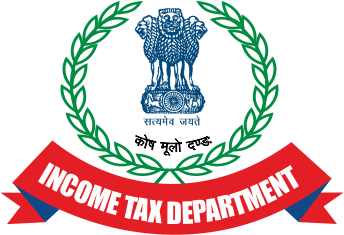
Choose IVEC.in
For Top Notch Income Tax Services
Access To Experts
We provide access to reliable professionals and coordinate with them to fulfill all your legal requirements. You can also track the progress on our online platform, at all times.
Realistic Expectations
By handling all the paperwork, we ensure a seamless interactive process with the government. We provide clarity on the incorporation process to set realistic expectations.
300-Strong Team
With a team of over 300 experienced business advisors and legal professionals, you are just a phone call away from the best in legal services.
Trusted By Thousand Of People.






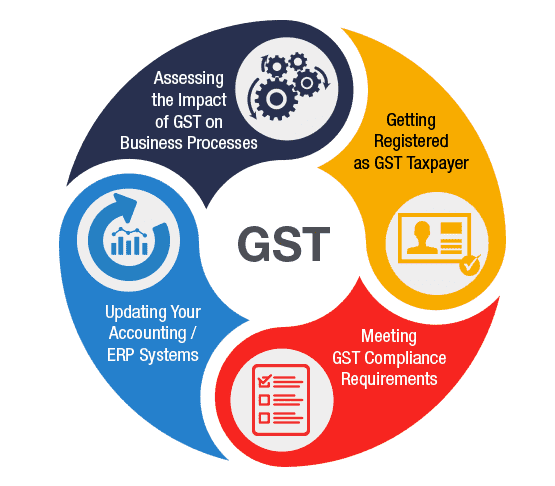
Book Your Consultation Now
We’re Trusted By 1000’s Of People Since 2008 🙂 We are a technology-driven platform, offering services that cover the legal needs of startups and established businesses. Some of our services include incorporation, government registrations & filings, accounting, documentation and annual compliances. In addition, we offer a wide range of services to individuals, such as property agreements and tax filings. Our mission is to provide one-click access to individuals and businesses for all their legal and professional needs.
Why Choose IVEC?
No more delays or difficulties! Register your business with India’s #1 provider of company incorporation services. Get a 7 day . Guaranteed document upload to the MCA
Get Set Go!
Our company registration process is completely online, so you don’t even have to leave your home to get your entity registered.
